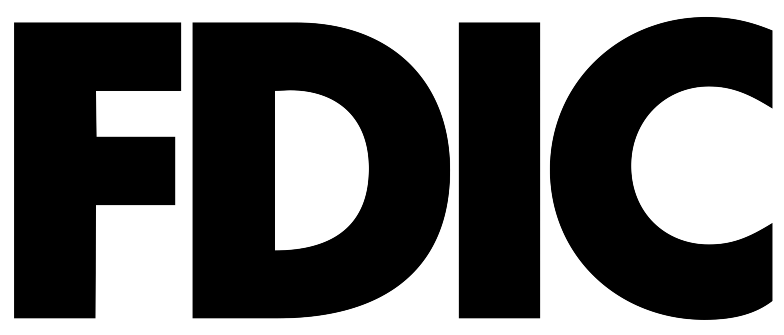Investor Relations

Oconee State Bank is a leading financial institution with a vision to be essential to the lives, businesses and communities we serve.
With more than 65 years of service in the banking industry, we continuously strive to create remarkable experiences that significantly mark the lives of others. We are proud to provide an unparalleled commitment to personalized service, innovative products and solutions, and to bringing exceptional value to our customers through local ownership, involvement and decision-making.