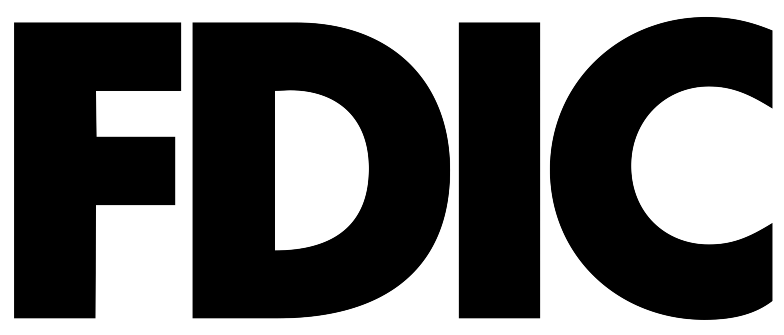Remote Deposit

Oconee State Bank's Remote Deposit feature streamlines deposit preparation while reducing processing and transportation costs.
Scan, submit, and deposit your business’s incoming checks electronically right from your office with a scanner we provide. No more writing out deposit slips, no more trips to the financial center, no more waiting in line. Remote Deposit customers can also take advantage of extended deposit cutoff times.
Benefits:
-
No more daily trips to the financial center. Deposit checks as often as you like right from your desktop.
Convenience
-
Scan and submit deposits by 11:00 P.M. for same day credit.
Extended deposit cutoffs
-
Eliminates the cost and liability of regular trips to the financial center.
Reduced expenses
-
No need to provide notification to your customers.
Seamless to customers
-
Speeds up the availability of funds, improving cash flow.
Faster clearing
-
Remote Deposit creates virtual deposit tickets.
Automation
-
Assures deposits are being made timely and accurately.
Peace of mind
System Requirements for Remote Deposits:
-
Personal Computer
- Local Administrative Rights
- Local User Profile
- USB port 2.0 or higher
- .NET Framework 4.7 or higher
-
Microsoft Windows
- Windows 10:
Microsoft Edge or Google Chrome - Windows 11:
Microsoft Edge or Google Chrome
- Windows 10:
-
Apple Mac
- MLocal Administrative Credentials
- Local User Profile
- USB port 2.0 or higher
-
Apple MacOS
- MacOS Mojave: 10.14
Google Chrome - MacOS Catalina: 10.15
Google Chrome - MacOS Big Sur: 11
Google Chrome
- MacOS Mojave: 10.14