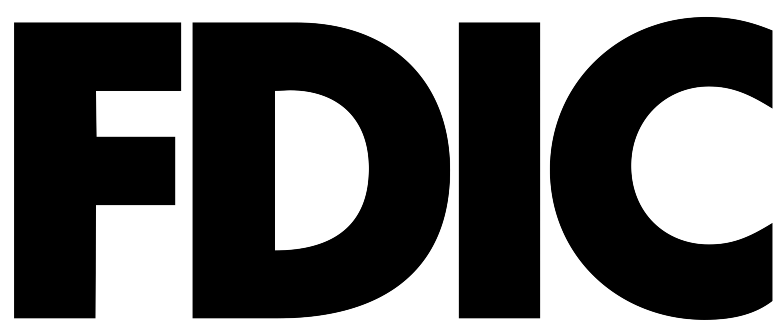Electronic Statements

Access your Oconee State Bank Checking and Savings account statements anytime through our secure Online Banking Electronic Statement portal.
For the fastest and most secure delivery of your periodic account statement, enroll in paperless Electronic Statements.
Self-enroll for paperless Electronic Statements by logging into OSB’s Digital Banking Suite and clicking eStatements and then Sign Up/Changes. Enroll your checking and savings accounts in seconds by checking the box next to each account!
Benefits:
-
Access to your statement days faster than through the mail by logging into OSB’s Digital Banking Suite and clicking the eStatements button from the dashboard.
-
Email notification will be delivered to you the moment your statement is ready and you will no longer receive a statement in the mail.
-
Reduced risk of financial documents being stolen from a mailbox.
-
System securely retains up to 18 months of Electronic Statements.
-
Statements are provided as Adobe PDF files which can be printed or saved at your convenience.
-
Better for the environment- reduces paper waste.