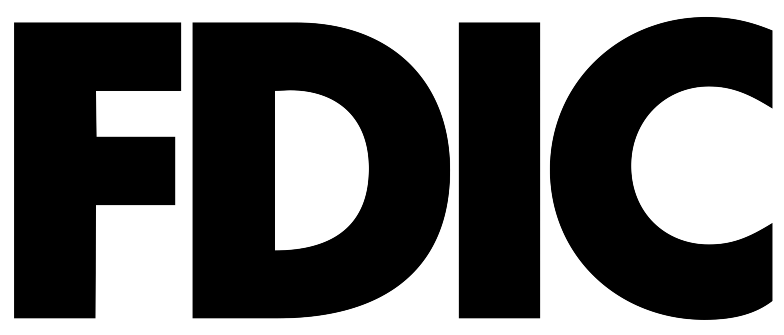Debit Card Fraud Monitoring

Every time you use your Oconee State Bank VISA® Debit Card, our Fraud Center analysts evaluate your transaction to ensure it is within your normal pattern of use.
If you are not comfortable providing information to the Risk Management fraud analysts, contact us at 706-769-6611 to unblock your card.
Detection, Prevention, Protection
-
If a transaction seems unusual your card may be blocked by the Fraud Center analyst as they try to contact you by phone.
-
Please reply to this text message as quickly as possible to confirm whether the transaction is fraudulent or legitimate.
If a transaction or set of transactions are suspected fraud, our Fraud Center analyst will send a text message to the phone number on file.
Text Short Code : 96923
Text Message Window: 7 AM—9 PM
Text messages are free to end users! -
The analyst will identify themselves as calling on behalf of Oconee State Bank. You will be asked to confirm whether the suspicious transaction(s) were authorized. If you confirm the transaction(s) as authorized, the fraud analyst will immediately unblock your card.
Our Fraud Center analyst will attempt a phone call to you if there is no reply to the text message.
You will NEVER be asked to give the following information:
- Account number
- Debit Card PIN