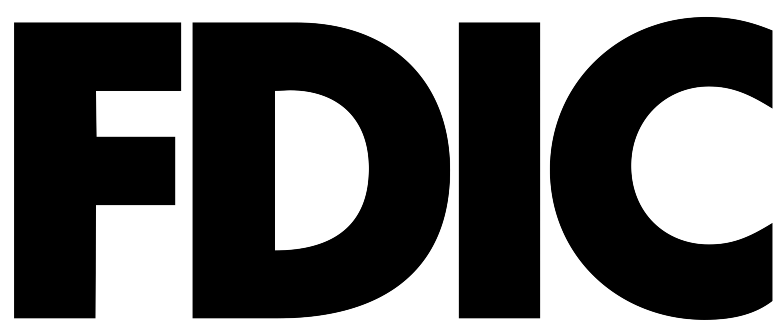Contact Us Form


This is not a secure form.
Please do not include any personal information such as account numbers or Social Security numbers in this form. If you need to send confidential information, please call, fax or mail your inquiry or message to us.
Thank you.