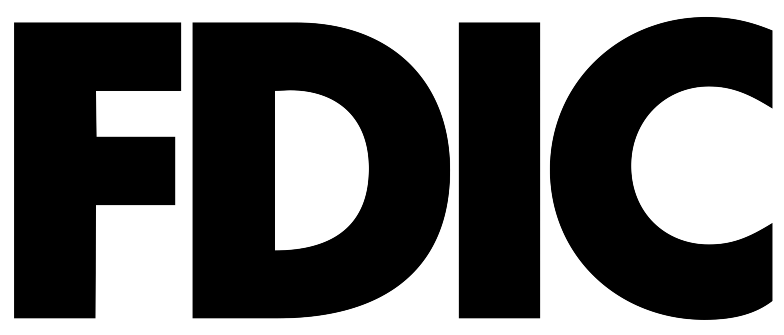Bill Payments

Take your Online Banking to the next level with Bill Pay.
Our easy-to-use Bill Pay solution will save you time and money- no more mailing in check payments or visiting multiple online payment centers. Features of our free Bill Pay include:
-
Setup one-time and recurring payments
-
Send payments anywhere in the US
-
Electronic payments process in as little as 1-3 business days
-
Check payments process in 5-7 business days
-
Access bill payment history for up to 12 months
-
Daily cutoff time for scheduled payments is 3PM
-
Support for Bill Pay available Monday to Friday: 7:30AM -2 AM
-
Contact Bill Pay support by phone at 866-592-0853
-
Set up eBills so that your payee's electronic statements come right to your Bill Pay
-
Setup payment reminders with our interactive Bill Pay calendar
-
*Please allow 1-3 business days for P2P payments to post to the recipient's account.
Use the P2P* (person-to-person) payment feature in our Mobile App to pay individuals electronically to their VISA Debit Card or bank account