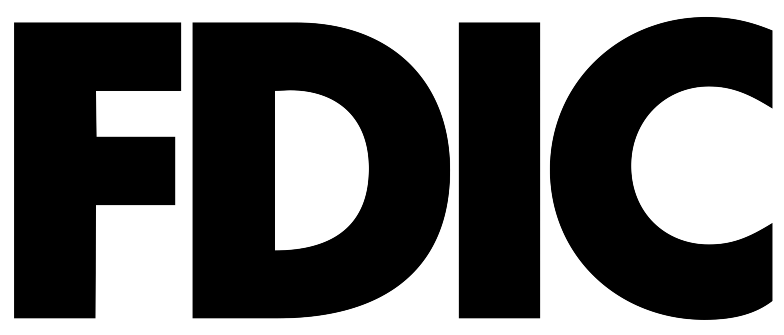Online Banking

Oconee State Bank's Digital Banking Suite is a seamless, and more personal, way to manage your finances.
No matter where you are or what device you want to use.
Whether you’re on your laptop, smartphone or tablet, you are always connected. Visit our Quick Reference Guide to start discovering features!
-
Search your recent activity, filter transactions with tags, even add an image or note to an entry.
View Balances and Transactions
-
Effortlessly initiate one-time, future dated, or repeating account to account transfers, so you can pay your bills — and your friends.
Transfer Funds
-
Set up recurring bill payments from any device.
Schedule Payments
-
Receive automatic alerts and push notifications to help you stay on top of your account.
Get Alerts
-
Get the full picture when it comes to your finances. View transactions and balances from all of your accounts in one convenient place.
Link Outside Accounts
Accessing Oconee State Bank’s Digital Banking Suite is simple.
-
Existing online banking users will use your current username and password to log in. Update your browser for an optimal experience!
-
Our mobile app will prompt you to download the new version.
-
Existing bill payments and payees will automatically copy to the new system.
Check out these informative Instructional Videos:
-
First Time Login
-
Dashboard
-
Account Recovery
Digital Banking Suite insightful How-To Guides:
Notable Features to Simplify Your Finances!
Take your Online Banking to the next level with Bill Pay.
Our easy-to-use Bill Pay solution will save you time and money- no more mailing in check payments or visiting multiple online payment centers. Features of our free Bill Pay include:
-
Setup one-time and recurring payments
-
Send payments anywhere in the US
-
Electronic payments process in as little as 1-3 business days
-
Check payments process in 5-7 business days
-
Access bill payment history for up to 12 months
-
Daily cutoff time for scheduled payments is 3PM
-
Support for Bill Pay available Monday to Friday: 7:30AM -2 AM
-
Contact Bill Pay support by phone at 866-592-0853
-
Set up eBills so that your payee's electronic statements come right to your Bill Pay
-
Setup payment reminders with our interactive Bill Pay calendar
-
*Please allow 1-3 business days for P2P payments to post to the recipient's account.
Use the P2P* (person-to-person) payment feature in our Mobile App to pay individuals electronically to their VISA Debit Card or bank account
Access your Oconee State Bank Checking and Savings account statements anytime through our secure Online Banking Electronic Statement portal.
For the fastest and most secure delivery of your periodic account statement, enroll in paperless Electronic Statements.
Self-enroll for paperless Electronic Statements by logging into OSB’s Digital Banking Suite and clicking eStatements and then Sign Up/Changes. Enroll your checking and savings accounts in seconds by checking the box next to each account!
-
Access to your statement days faster than through the mail by logging into OSB’s Digital Banking Suite and clicking the eStatements button from the dashboard.
-
Email notification will be delivered to you the moment your statement is ready and you will no longer receive a statement in the mail.
-
Reduced risk of financial documents being stolen from a mailbox.
-
System securely retains up to 18 months of Electronic Statements.
-
Statements are provided as Adobe PDF files which can be printed or saved at your convenience.
-
Better for the environment- reduces paper waste.