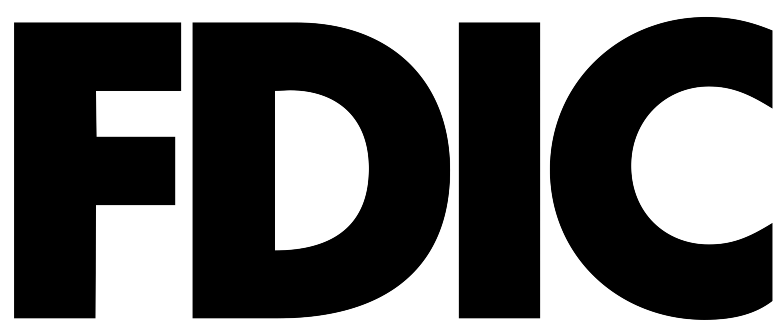Report a Lost or Stolen VISA® Debit Card

Oconee State Bank has a few fast and easy ways to report issues with your VISA® Debit Card.
If you suspect your VISA® Debit Card has been lost, stolen, compromised – or you notice unauthorized charges- cancel your card immediately with one of these options.
Disputes for unauthorized transactions must be completed with a Personal Banker at your local financial center location.
-
Call 706-769-6611 during normal business hours.
Virtual Banking Center
-
Go to Settings > Debit Card
Online Banking
-
Tap Preferences > Manage Cards
Mobile Banking
-
Call 833-541-1713
24/7 Telephone Banking
Option 4