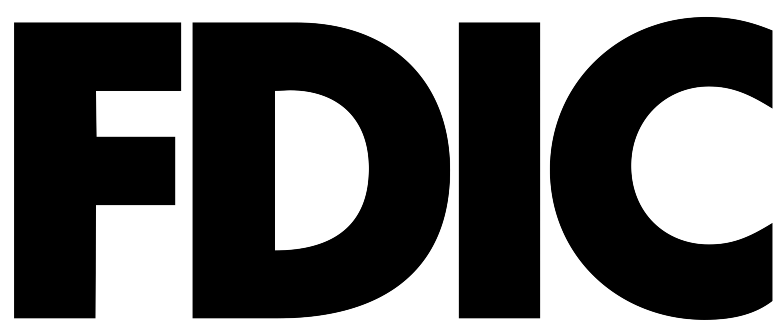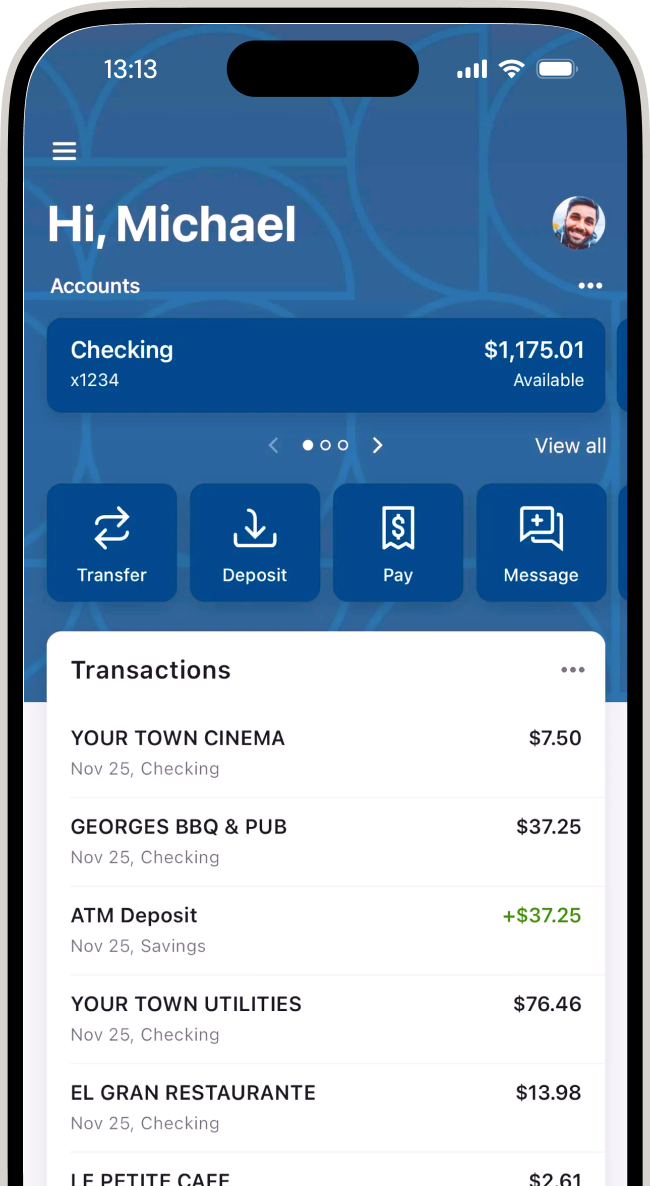Personal Banking
at its absolute best.
Business Banking
has never been easier.

We're a bank that's
built to serve our
community.
Visit us today We're proud to have locations in:
-
Watkinsville
-
Athens
-
Bogart
-
Gwinnett
-
Macon
-
Elberton