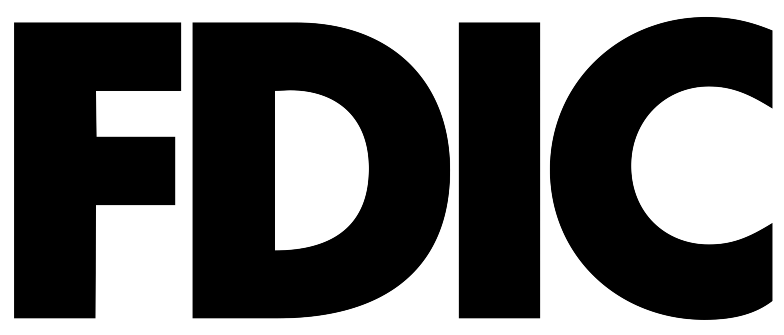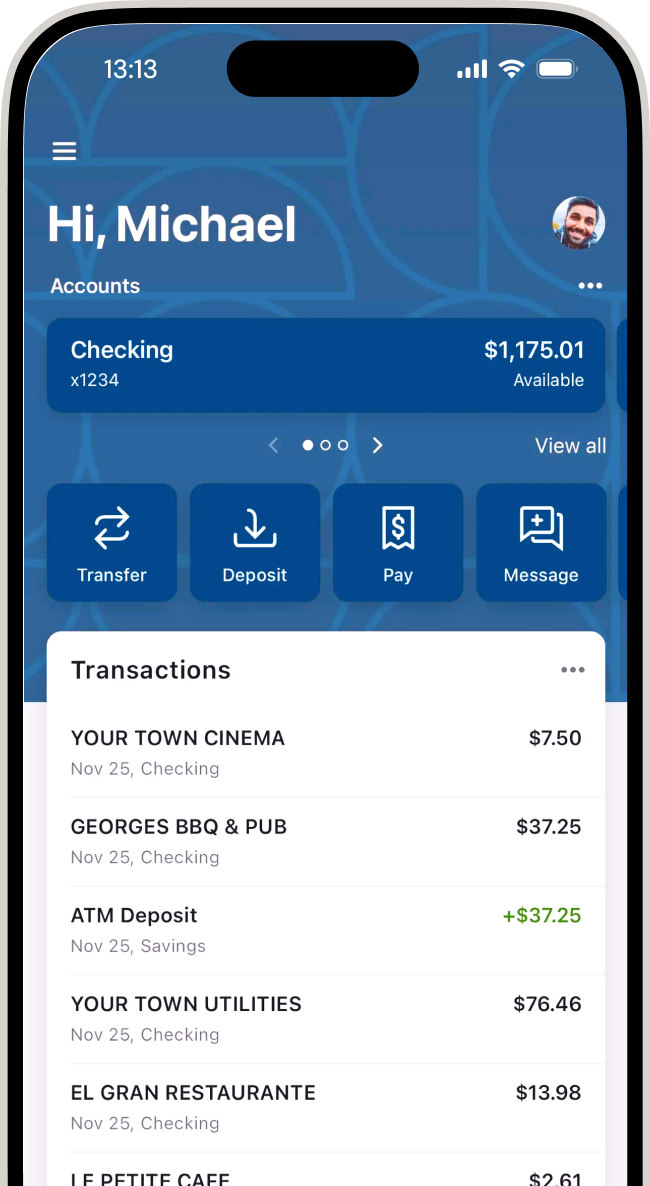Mobile Banking

Download the Oconee State Bank Mobile Banking App for your supported iPhone®, iPad® or Android™ device to safely and securely manage your accounts and make deposits.
Login to Mobile Banking with your existing Online Banking User ID and Password.
Features of our free Mobile Banking Apps include:
-
Real-time balance information
-
Current account activity
-
Transfer funds between accounts
-
Activate or cancel your debit card
-
Suspend your debit card
-
Financial Center & ATM locator
-
Pay bills
-
Make deposits
Oconee State Bank VISA® Debit Cards can be used with Apple Pay®, Google Pay™, and Samsung Pay! Add your eligible debit card, then shop in-store, in-app, or online with your mobile device.
You’ll get the same great benefits that come with your card, plus the convenience of a digital wallet.
-
Digital Wallets are made possible by a technology called Near Field Communication. NFC allows two devices — like your mobile phone and a payments terminal—to talk to each other when they’re close together. These transactions are known as Contactless Payments.
How It Works
For a Contactless Payment to be successful, you must hold your phone two inches or less from the payment terminal. -
Speed is one of the coolest parts of NFC payments. These payments take a fraction of the time of traditional magstripe and chip card transactions—and are leagues faster than cash or checks.
Why You Should Try It
-
Is NFC secure? YES! NFC mobile payments are dynamically encrypted, making them one of the most secure ways to pay.
What About Security
VISA uses a technology called Tokenization to encrypt and safeguard bank details.
Apple Pay®, Google Pay™, and Samsung Pay transactions are protected and require authentication with Face ID, Touch ID, and your mobile device pass-code.
With Oconee State Bank's Mobile Deposit you can securely deposit checks into your eligible accounts right from our Mobile Banking app.
Using your iPhone®, iPad® or Android™ device, login to Oconee State Bank’s Mobile Banking app and tap Deposits. Follow the on-screen prompts and instructions to complete your deposit.
-
Mobile Deposit is only available to consumer and business account holders that meet the eligibility requirements as set forth in the Mobile Deposit Terms and Conditions. Account holders can self-enroll directly from our Mobile Banking App- tap Deposits to get started.
Mobile Deposit Terms & Conditions
Business accounts requesting a higher daily deposit limit will require a Remote Deposit Application and approval.
LEARN MORE