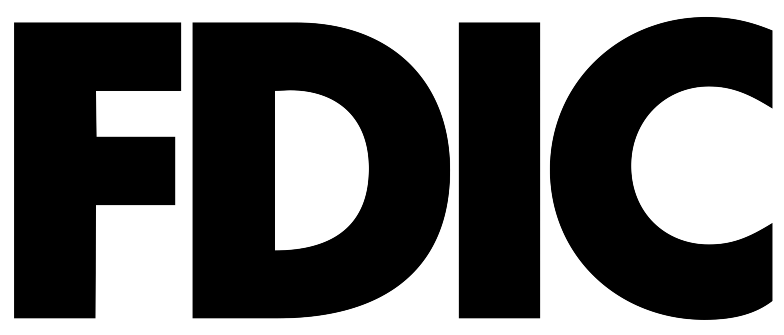Telephone Banking

Get up-to-date account information from Oconee State Bank's automated telephone banking service, available to callers anytime.
Dial in toll-free to 833-541-1713 to access 24/7 Telephone Banking, a free service with features that include:
-
Available 24/7 from any phone or mobile device
-
Real-time balance information
-
Account transfers
-
Loan Payments
-
Email account history
-
Branch & ATM hours and locations
-
Cancel an Oconee State Bank debit card
-
Activate an Oconee State Bank debit card
-
Stop Payments

Let our knowledgeable and friendly Oconee State Bank Digital Solutions Center assist you with your banking needs.
Whether you’re a long-time customer needing an account balance, or a prospective customer wanting to learn more about our product & service offerings, please give us a call today!
Call us at 706-769-6611 or email us and speak with a live agent today!
The Digital Solutions Center is available:
Monday to Thursday: 9:00AM – 4:00PM
Friday: 9:00AM – 5:00PM
Please have your account number and social security number ready if you are an existing customer calling in to request account information.
Enroll in Oconee State Bank's Mobile Text Banking now to request account balance and recent transactions via SMS text message.
-
Existing Online Banking and Mobile Banking users can self-enroll for Mobile Text Banking. Login to Online Banking from a browser and click Settings > Mobile Banking > Mobile Text Banking to complete your enrollment. Once you've completed your enrollment, you will receive a text message from Oconee State Bank to confirm your access.
How to Self-Enroll
-
Oconee State Bank's Short Code for Mobile Text Banking is 89549- save this to your contacts in your Mobile Device!
Text Commands
Bal = All Account Balances
Hist = All Accounts Recent Transactions
Help = Text Commands
Stop = Cancel Mobile Text Banking -
Helpful Tips
- If your OSB Online Banking or Mobile Banking account has been locked out, you will not be able to obtain balance and transaction history from Mobile Text Banking
- If your OSB Online Banking or Mobile Banking account has gone dormant due to 6 months of inactivity, you will not be able to obtain balance and transaction history from Mobile Text Banking
- Your Online Banking login credentials are the same as Mobile Banking login credentials