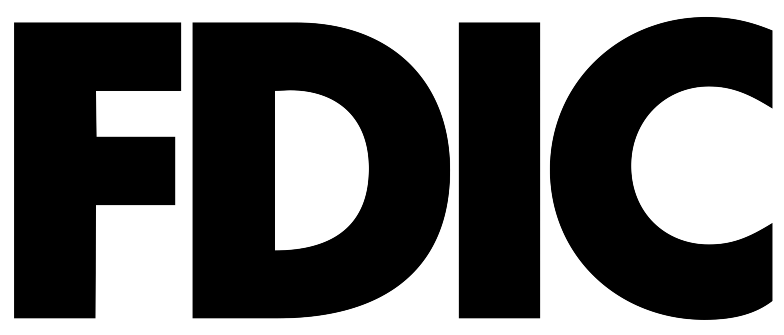VISA® Debit Cards

Oconee State Bank's VISA® Debit Cards are available to all account holders.
Debit Cards can be used to make signature and PIN based purchases, shop online, pay bills, and withdrawal cash everywhere VISA® is accepted. Our secure debit cards are a safer alternative to cash and can be used anywhere VISA® is accepted.
If you plan to travel with your card, please contact us at 706-769-6611 so we may notate your travel plans.
-
No annual fee
-
Activity monitored 24/7 by fraud analysts
-
Backed by VISA® Zero Liability Policy
-
Transactions immediately debited from account
-
Use anywhere VISA® is accepted, worldwide
VISA® Debit Card Security Features:
-
Activating VISA® Debit Card
Activate your new VISA® Debit Card at any Oconee State Bank ATM or by accessing your Online Banking or Mobile Banking account.
-
Changing VISA® Debit Card PIN
Change your VISA® Debit Card PIN at any Oconee State Bank ATM or with a Customer Service Representative at your local branch.
-
Suspending VISA® Debit Card
Suspend your VISA® Debit Card with our Mobile Banking app by tapping Card Management.
-
Lost or Stolen VISA® Debit Card
If you suspect your VISA® Debit Card is lost or stolen, cancel the card immediately to protect your account against unauthorized transactions.
Oconee State Bank's VISA® Debit Cards are now available with an added layer of security and fraud protection - an embedded EMV chip that helps prevent counterfeit card fraud on your account.
Your current debit card will automatically be replaced with a chip card before your existing card expires. Your chip card will feature a new card number and new PIN, so be sure to update any recurring payments that are tied to your current card.
Once your new Oconee State Bank VISA® Debit Card arrives, activate your new card immediately at an Oconee State Bank ATM by performing a balance inquiry. You can also activate your card in our Online Banking, Mobile Banking, or Telephone Banking systems. Change your PIN anytime at an Oconee State Bank ATM or during regular business hours at any of our branches.
Important Debit Card Safety Tips & Reminders:
-
Learn More
Stay up to data on recent data breaches
-
Due to debit card fraud in our local area, at times we have to block signature based transactions at certain merchant types to help keep your account safe. If you are unable to run your card as a "credit", run it as a "debit" and enter your PIN
-
Suspend your Oconee State Bank VISA® Debit Card when not in use with our Mobile Banking App
-
Traveling? Let us know so we can make a note on your account so that debit card use is not interrupted or flagged as fraud
-
Visually inspect Point of Sale terminals and ATMs before inserting or swiping your card to make sure there are no foreign devices on the equipment that could be used to steal your information