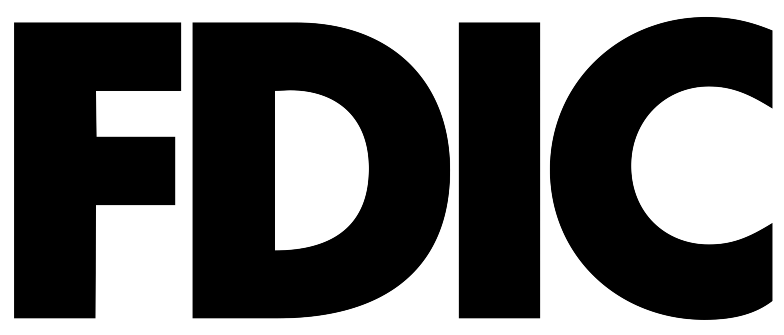Presto! ATMs

We’re excited to announce that you can now access Presto!

BIG NEWS for Oconee State Bank cardholders! Your grocery runs just got even sweeter!
We’re excited to announce that you can now access Presto!
ATMs at Publix stores nationwide—with NO foreign ATM fees!
That’s right—grab your groceries and your cash, hassle-free!
More convenience. More access. More ways to bank remarkably.
Our customers are our TOP priority and we are thrilled to bring you these value-adding new benefits.