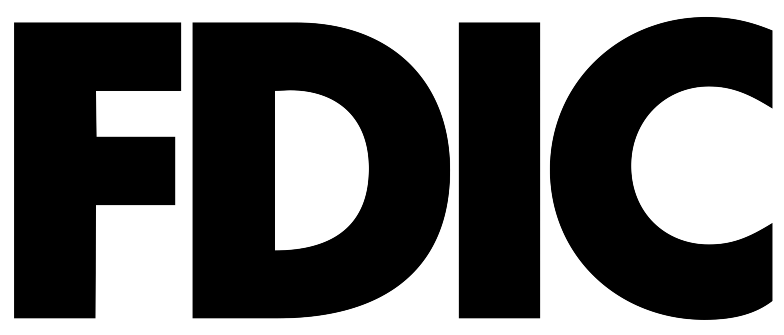Fraud Resources

Fraud is on the rise. Learn how to protect yourself.

-
- Give out your username or password.
NEVER
- Give your bank account number or social security number to anyone who calls you.
- Share verification codes received as part of 2-factor authentication.
- Send gift cards as a form of payment.
- Let yourself be intimidated into making rushed decisions. -
- Let your bank know if your ID, debit card, or checks are stolen or lost.
ALWAYS
- Verify the call by reaching out to your loved one, the IRS, or your bank directly.
- Use your bank’s digital banking solutions.
- Review your bank account several times per week.
- Add all applicable fraud monitoring phone numbers for your bank to your contacts.