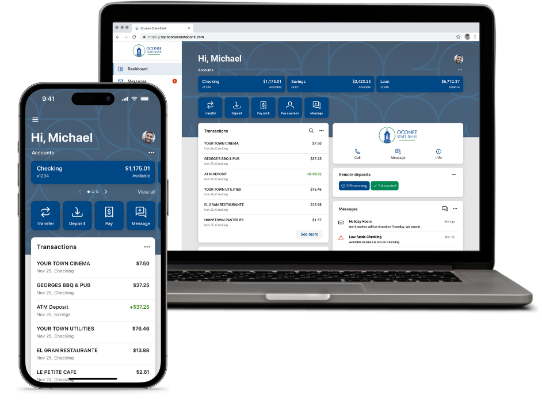The New Digital Banking Suite is Here!
Our new Digital Banking Suite is a seamless — and more personal — way to manage your finances. No matter where you are or what device you want to use, you can:
- View Balances and Transactions: Search your recent activity, filter transactions with tags, even add an image or note to an entry.
- Transfer Funds: Effortlessly initiate one-time, future dated, or repeating account to account transfers, so you can pay your bills — and your friends.
- Schedule Payments: Set up recurring bill payments from any device.
- Get Alerts: Receive automatic alerts and push notifications to help you stay on top of your account.
- Link Outside Accounts: Get the full picture when it comes to your finances. View transactions and balances from all of your accounts in one convenient place.
Whether you’re on your laptop, smartphone or tablet, you are always connected. Visit our Quick Reference Guide to start discovering features!
Accessing Oconee State Bank’s Digital Banking Suite is simple.
- Existing online banking users will use your current username and password to log in. Update your browser for an optimal experience!
- Our mobile app will prompt you to download the new version.
- Existing bill payments and payees will automatically copy to the new system.
- New to online banking? Visit www.oconeestatebank.com to enroll.